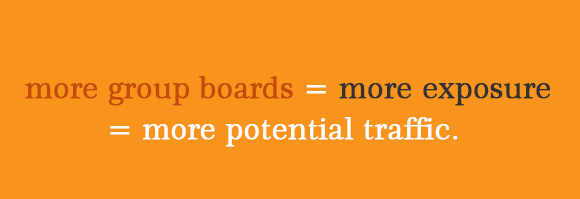Visual content isn’t the future of content marketing… actually it’s been here for some time now. And Pinterest is currently one of the top social media channels for visual content.
It’s not a secret that Pinterest is the #3 social media traffic referrer behind only Facebook and Instagram driving more than 5x more traffic compared to other referrers (like Twitter).
Pinterest pins are 100 times more spreadable than a tweet. The average retweet hits only 1.4%. And, as for Facebook, the half-life of a pin is 1,6000x longer than a Facebook post (See more stats here )
Pinterest sends thousands of businesses and bloggers millions of page views per month and there is no argument here. It’s a HUGE platform for driving traffic and you can’t afford to not take it seriously.
Share, schedule and create your Pinterest images through DigitalOcto!
• Create images with our DesignPro Tool using any of our 1500 free design templates, or start from scratch. No design skills.
• Create a variety of unique daily Pinning schedules customized just for you
And if you think Pinterest is just for arts & crafts, clothes and recipes, think again. It’s relevant to more niches than most people realize, including niches like real estate, travel and even online marketing.
So if you’re new to the social media world and Pinterest in particular and are ready to take it all by storm, this post is for you!
On Pinterest, it all starts with the image. You only have a few seconds to make an impression. Make it count! Every image and graphic you create should tell a part of your company’s story and reinforce your values and brand, and much more. Let’s get deeper and find the secrets of a popular pin image:
Always Use Eye-Catching, Unique Images
If you’ve spent any time on Pinterest, you know that the backbone of Pinterest is beautiful Pinterest Pins. If the image is engaging, odd or startling, it will perform a lot better. Obviously, if you use stock images you want to be careful with licensing details since not all licenses include agreements for using on social media. (DigitalOcto.io has a large gallery of images, you can use for free.)
Remember that the fresh images that have an unusual perspective will get a lot of attention. Branded images also work well but you have to be careful. Try not to over promote.
TIP:
- Go with a little background. You may not believe, but images made up of less than 30 percent background are repinned the most. Repins dramatically decrease (drop by 4 times) for images composed of 40 percent or more background. So our tips is use a background that provides a compelling context in minimal space
- Avoid human faces: Images without faces get repinned more often than images with faces. Among images shared by brands, those without human faces are repinned 23 percent more often. This fact has a very reasonable explanation. While Facebook is seen as a network of people, Pinterest is a network of things… that’s why faces are not so welcome. They are actually a distraction.
- Use multiple, dominant colors. Images with multiple, dominant colors receive more than 3 times the repins per image than those with a single dominant color.
- When thinking of colors, choose red, orange, and brown instead of blue. These three colors outperform blue nearly 2:1 in repins.
- Moderate light and color: Images with 50 percent color saturation got repinned four times as often as images with 100 percent saturation, and 10 times as often as totally desaturated (black and white) images. A similar dynamic holds true for brightness; very light and very dark images are repinned one-twentieth as often as images with medium lightness.
Optimal Pin Size
This is where a lot of people get it wrong as they think any image is great. All pins have the same width, with an unlimited length. A good size to go with is 736×1128 pixels for a typical pin. It’s not too big, and not too small. Proportion of the image is also very important. Images do best in a vertical orientation with an aspect ratio between 2:3 and 4:5.
TIP:
DesignPro’s has a pre-set size for Pinterest. What’s more, you can find a collection of free ready-to-use templates that will help you reduce significantly the time involved in image creation. At the same time, the templates are made by professional designers and the chances are high to get you more pins.
Using Text In Images
The presence of text in images automatically makes the viewer look for a longer period of time. Once you get them to read, you need to retain their attention with a compelling subject. And finally, you have to convince those viewers to perform a specific action like “click for more”. So make sure to have all those elements in your graphic.
Use Unique, Good Pin Descriptions
A common mistake that happens way more often than it should is having great pins with really short descriptions that are basically creating confusion. A really good description will help with SEO but it will also engage the viewer. It should complement the image and create some kind of curiosity in the reader.
Create A Visual Style For Your Pins And Stick To It
Part of your master plan for beautiful Pinterest images is designing a brand that people love and gravitate around. Be consistent with these things:
– Always add your logo to your images to make it easy for people recognize your Pins
– Stick with a color palette that is close to your brand colors
– Play with fonts to make the image more appealing
– Find photos (or create your own) that fits your brand and convey clearly your point
Fresh Content
If the image that you share on your Pinterest board is available all around the internet, it will not be that attractive since there is a pretty good possibility that people already saw it. This is why you want to use content that is as fresh as possible. Obviously, whenever possible, try to use photos of a professional quality. The uniqueness of the image creates a desire to find out more or at least read the description.
Focus On Pinterest Boards First
Before you even think about what images to create to build those wonderful Pinterest pins you want to create a good network of boards on your profile. People do not just like pins. They also follow boards. If you have board followers and you add a new pin there is a higher chance it will actually be seen.
Pinterest Group Boards
If you are new to Pinterest and you are NOT using group boards on Pinterest, you need to get on that immediately.
What are group boards? They are exactly what they sound like. A person/business starts a board, and collaborates with other Pinners to contribute to that board. The more collaborators, the bigger the exposure. When you pin to a group board, your pins are no longer visible to your followers only, they are also visible to any follower of that board including the followers of every contributor to a given group board.
That means that group boards are basically awesome for traffic and views.
more group boards = more exposure = more potential traffic.
Taller images are more repinnable
Sometimes it’s good to take advantage of the longer length pins. The best example of such an image is an infographic as it is really popular on Pinterest. The idea is have an image that is much longer in height than regular images. This allows you to also add content inside the image. As an example, create an image series of all the steps in a recipe. Put the images with the steps one under the other and connect them to end up with just one image.
Share, schedule and create your Pinterest images through DigitalOcto!
• Create images with our DesignPro Tool using any of our 1500 free design templates, or start from scratch. No design skills required.
• Create a variety of unique daily Pinning schedules customized just for you